If you are a new user you must access with your @alumnos.upm.es email address to UPM[Blogs] , and log in through USUARIO UPM – SSO UPM.
You will be inscribed as an user of this blog, and will receive a message to your email address of the university (@alumnos.upm.es).
We recommend you to fill in your user profile with a photo and your academic and professional information, to improve your visibility on the networks.
Once the subject begins, your user, and more specifically your contributions, will be part of your digital portfolio of the subject, showing your achievements throughout it; and also serving to enrich it for new students in the years to come.
Start each post in the “POSTS” section as illustrated below:
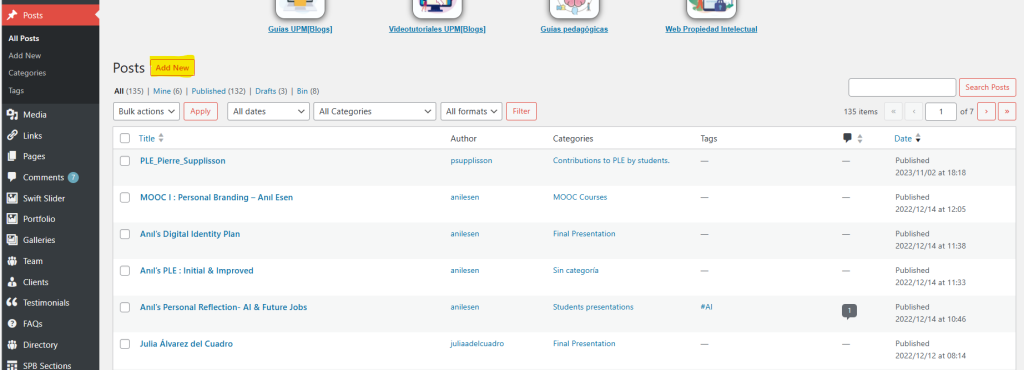
There are four types of post. When you create one, it will be very important to include both, proposed CATEGORIES and tags, that you consider appropriate to allow the publication to be classified and retrieved.
- Presentation post with the category “Students presentations”: it is not necessary to include a label.
- Post activity related to the construction of your personal learning environment, with the category “Contributions to PLE by students”: it is not necessary to include a label.
- Post related to digital identity, with the category “DI by students”: same again, it will not be necessary to use labels.
- Activity post related to the webinar, with the category “MOOC Courses”: it is not necessary to include a label.
For those who have never worked with a blog, or specifically with this WordPress-based platform, we leave you a link to the guides area (in Spanish):
And in particular we recommend:
- Qué es un blog
- Cómo se accede al blog
- Entorno del blog
- Cómo añadir una entrada
- Cómo añadir archivos multimedia en una entrada
- Cómo añadir enlaces en una entrada
- Cómo embeber un vídeo de YouTube en el blog
- Clasificación de entradas. Categorías y etiquetas
- Cómo modificar una entrada
- Administración del perfil (opciones personales)
