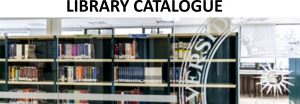The Biblioteca Campus Sur has 24 workstations for PC, in the Media library (1st floor).
This room are intended exclusively for the use of computers, it cannot be used for other purposes or activities.

To use a piece of equipment, you must go to the loan counter (floor 0) with your UPM card and we will tell you which position you can use. For the return, you must go through the loan counter again.
− The loan has a maximum duration of 8 hours (from 9:00 a.m. to 8:00 p.m.). If you are late, your loan service will be suspended 24 hours for every hour you are late.
THE EQUIPMENT WILL SWITCH OFF AUTOMATICALLY AT 8:15 p.m.
– When you finish using the equipment you should:
Close all open sessions and jobs.
Save the generated files on a flash drive or in the cloud since all the information will be lost when you close your session.
Turn off the computer.
– These computers have Windows and the Office package installed. If you need any other program, access the UPM software through UPM Desktop, which will appear when you open the browser.
– The library is not responsible for the use made of the PC. Neither if you leave your session open or leave your place nor of the personal objects left in the room.
Take care of the PC, it is your responsibility!